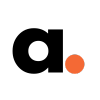Organisations often experience Internet browser issues. Here are guides to clear cache/history on popular web browsers.
1. Microsoft Edge Browser
Click ... then click Settings
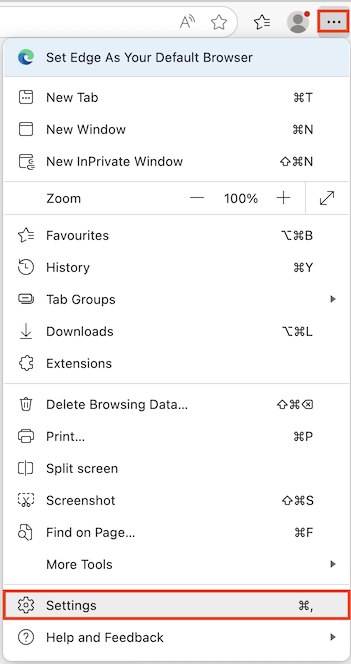
Click Privacy, search and services and click on Clear browsing data
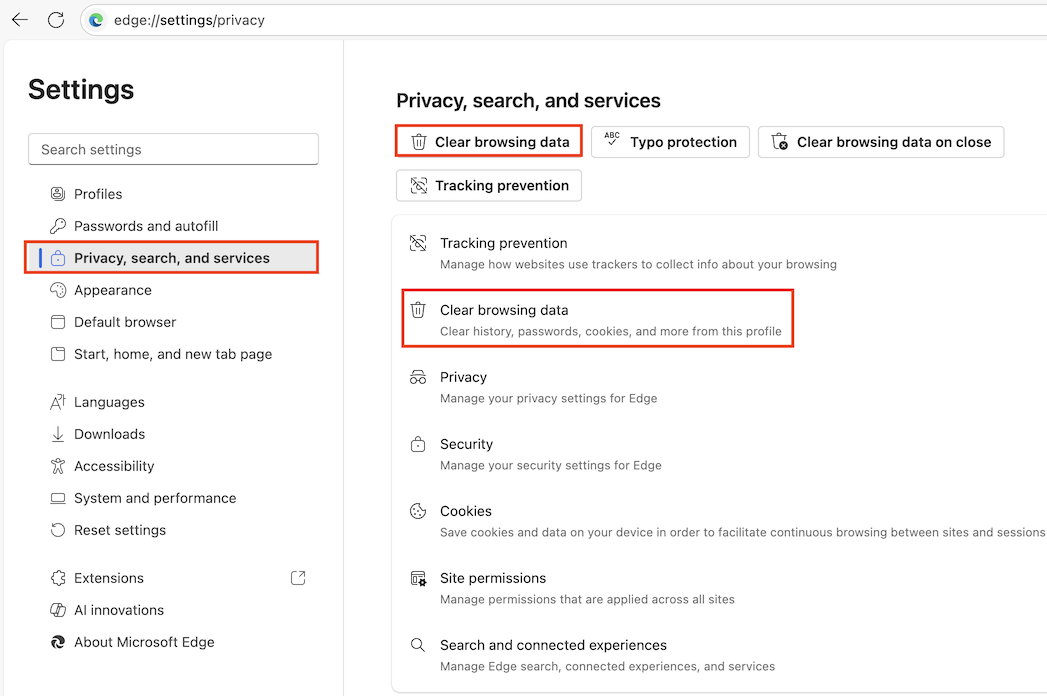
Click Delete browsing data
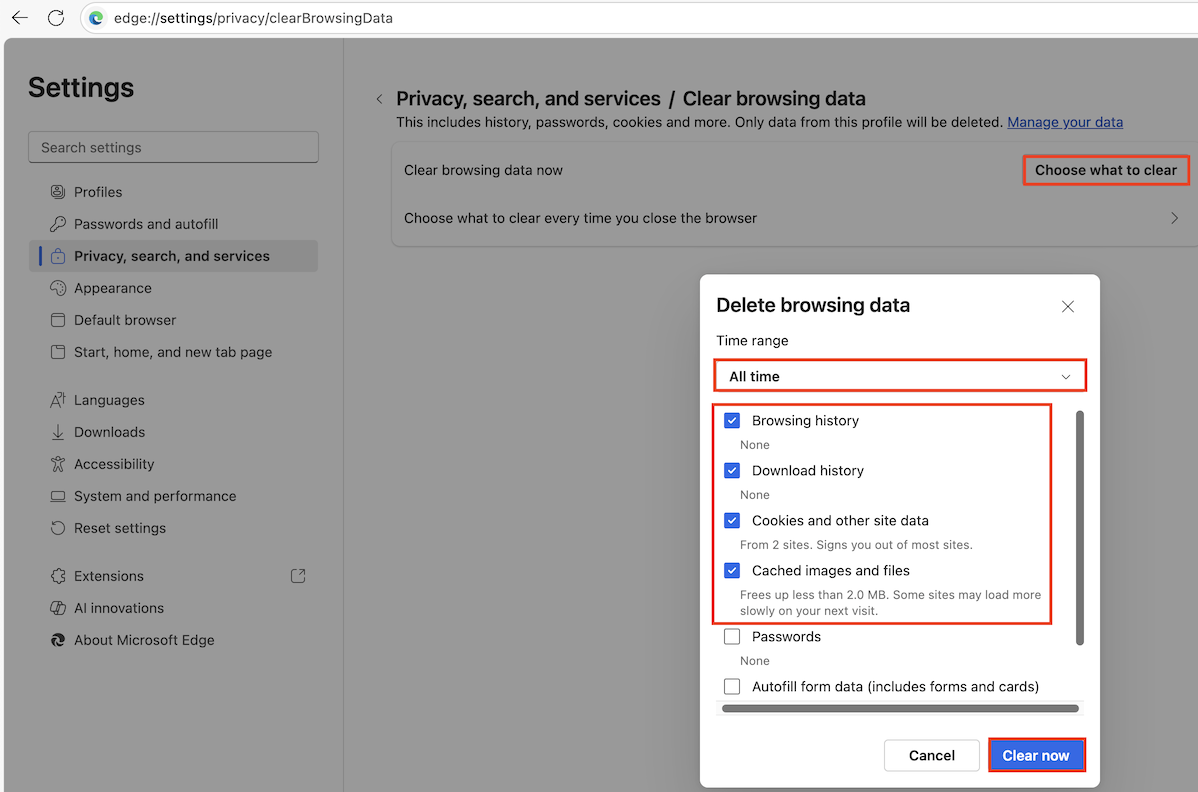
2. Google Chrome Browser
Click '...' and Settings
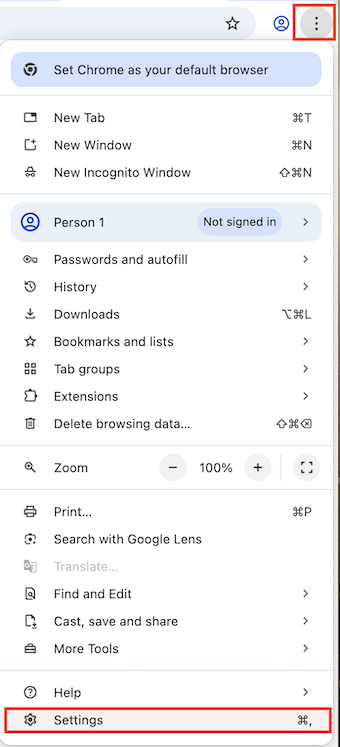
Click Privacy and security
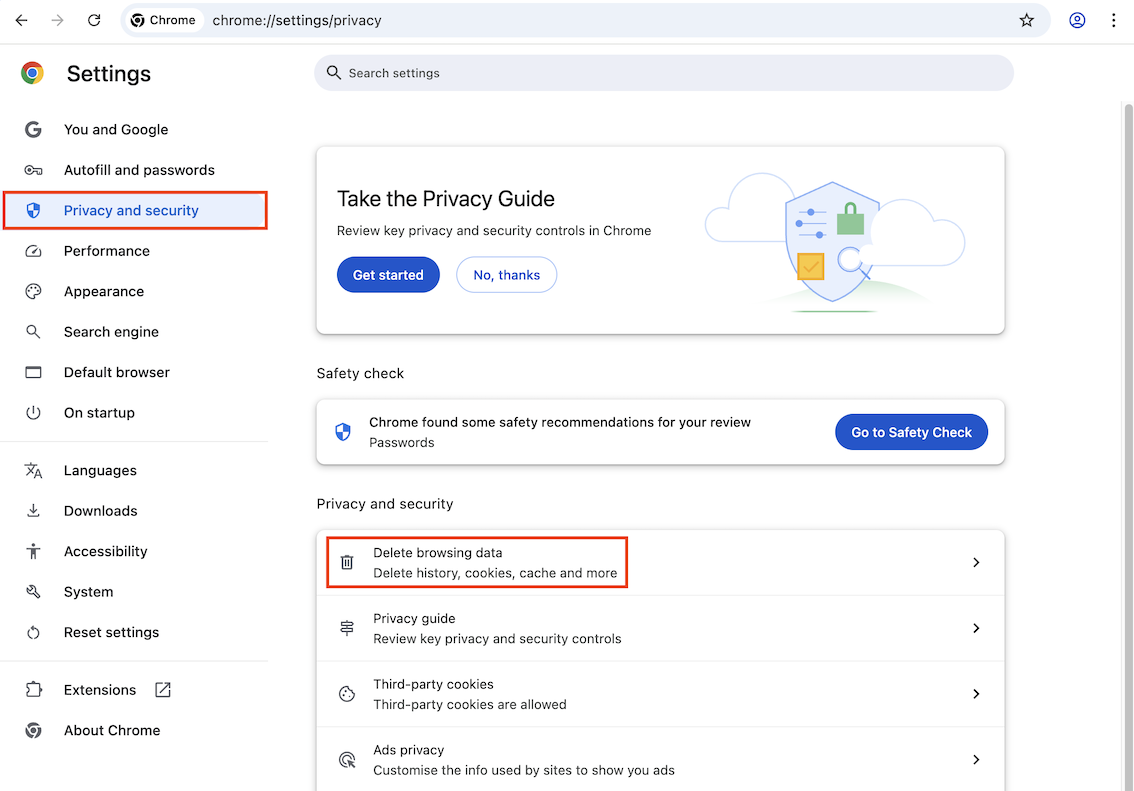
Click on Clear Now
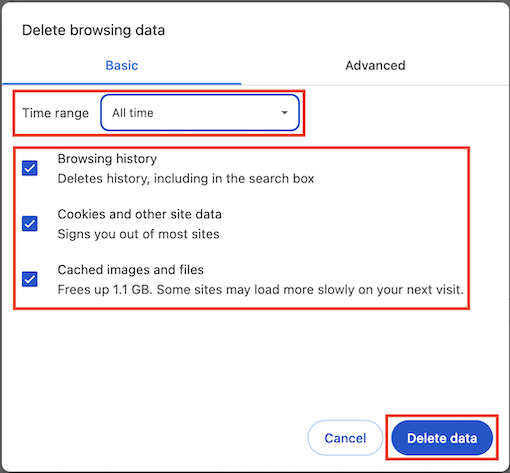
3. Safari Browser
Click on Safari in the top menu option and Clear History...
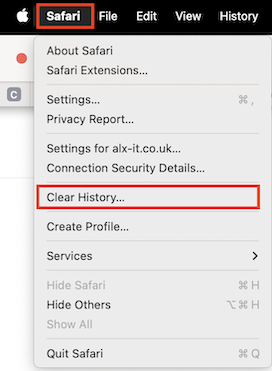
Next, select All History from the drop-down menu and click on the Clear History button
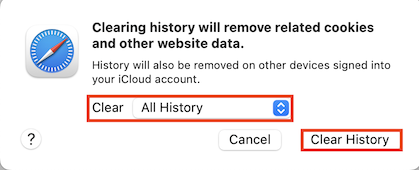
By following these instructions, this will help to reduce any Internet browser issues and clear cached webpages that are not functioning correctly.
Back to Blog