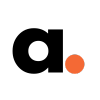Slow or intermittent Wi-Fi can be frustrating, especially when working from home or managing multiple devices. Fortunately, there are practical steps you can take to improve your connection and enjoy faster, more reliable internet.
1. Restart Your Router and Modem
Power cycling your router and modem can often resolve temporary connectivity issues. Turn them off, wait for 30–60 seconds, then turn them back on. This can refresh your network settings and clear minor glitches.
2. Check for Interference
Wi-Fi signals can be disrupted by other electronic devices, thick walls, or neighbouring networks. Move your router to a central location, away from microwaves and cordless phones, and consider switching your router to a less crowded channel.
3. Update Router Firmware
Router manufacturers release firmware updates to fix bugs and improve performance. Log into your router’s admin panel regularly to check for updates and install them to keep your network running smoothly.
4. Limit Connected Devices
Too many devices using your Wi-Fi simultaneously can slow down your network. Disconnect unused devices or prioritise bandwidth for important devices using Quality of Service (QoS) settings on your router.
5. Consider Upgrading Your Equipment
Older routers may struggle with modern internet demands. Investing in a newer router or adding Wi-Fi extenders/mesh systems can significantly improve coverage and speed in your home or office.
By following these five steps, you can resolve most common Wi-Fi issues and enjoy a faster, more stable internet connection for work, study, or entertainment.
Back to Blog